If you’ve ever wondered how to mix harmonically like the way top DJs do it? This article is the perfect guide for you.
It will teach you the fundamentals of mixing and give a detailed explanation of the Camelot wheel. This will allow you to play with any genre of music harmonically.
This article will explore what makes up a harmonic set and how it connects with rhythmic energy levels in each song or track that is playing on your mixer at any moment in time. It also explores how different songs can be played together without sounding like they clash, and instead, work well together as one cohesive unit.
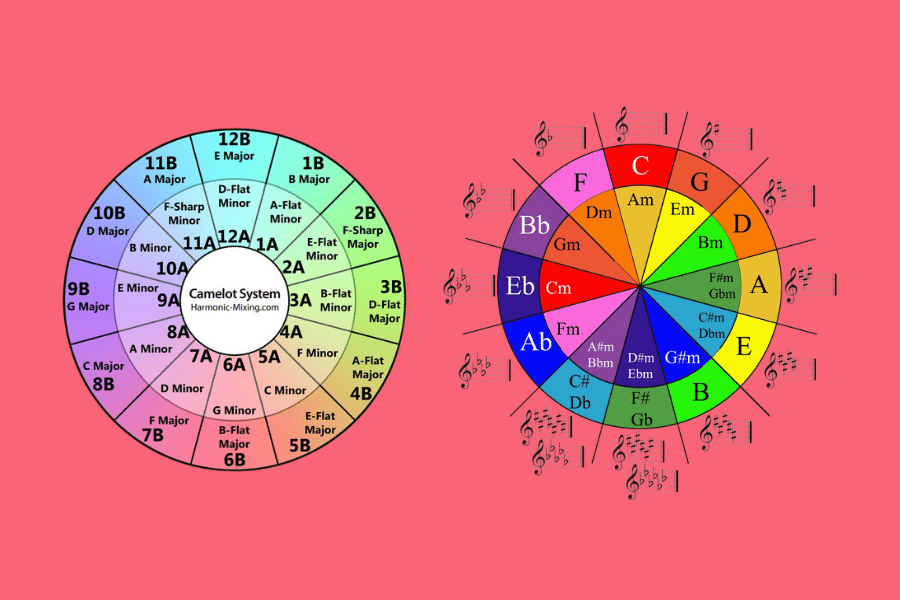
What is Harmonic Mixing?
The word “harmonic” is used to describe a pleasing sound. A harmonic mix, then, is a collection of songs that go together well because they have similar frequencies and levels of rhythmic energy. For example, you can put two songs together which are both in the key of C major without them clashing with each other.
The Importance of Mixing in Key
Mixing in key is a good idea for two reasons: it prevents clashes and enhances the mix.
If you want to create the most cohesive mix possible, then it is important for every song that is played to be in keys that work well together. If done correctly, all of these songs will sound like more of a musical journey.
The reasoning behind this is because each note that makes up a particular key gives off different frequencies and levels of rhythmic energy. If two keys clash at a certain frequency and rhythmic level, then it will sound unpleasing. When this occurs often enough, it can take away from the quality of your mix. Therefore, mixing in key helps take care of potential clashes that could happen to leave you with a smooth and cohesive mix.
To get this desired effect, you need to know how the Camelot wheel works and how rhythm plays a part in this concept as well. If you don’t know what either of these things is, then keep reading below for a detailed explanation of both.
What is the Camelot Wheel or What is Camelot in Music?
The Camelot Wheel is a diagram that combines two different concepts: the circle of fifths, and the idea of harmonic mixing. The former shows how keys are related to each other in terms of intervals (i.e., the distance between notes), while the latter demonstrates which sets of keys work well together without clashing harmonically. For them to be mixed harmonically, they must be in either ascending or descending order on the wheel.
This Camelot system is an intuitive visual system that helps DJs mix more harmonically without having music theory knowledge.
What is the Difference Between Camelot Wheel and Circle of Fifths?
A lot of people see these things and get confused. But it’s OK! The main thing to remember is they represent the same system but it’s just illustrated differently.
The main differences are the Circle of fifths illustrates the musical key elements. The Camelot Wheel uses colors to show the relationship between keys and is labeled with letters and numbers which is to abstract from the concept of a circle related by movements of 4ths and 5ths.
The inner ring shows minor chords, while the outer ring shows the major key signature.
DJs don’t need to know music theory, but just to understand the relationship between each of the key signatures to avoid key clashes during mixes.
How does Harmonic Mixing Work?
There are several techniques to mixing between different keys. Let’s take a closer at some of the main ones to be aware of.
Technique #1: Minor or Major Key Transitions
A simple technique when it comes to harmonic mixing is by simply going from a major key to a minor, or a minor to a major key, whilst staying in the same relative key. For example, if a DJ is mixing in the key of 8B-C major, then he/she can transition to 8A-A minor or vice versa. Just keep the number the same (in this example it is 8) whilst changing the letter (B to A).
This technique works because there is a difference in tonality and rhythmic energy levels between each pair of keys, whilst in ensures continuity. This will result in an interesting musical journey that flows smoothly from one track to the next when using this simple technique.
A DJ would use this technique during a breakdown to smoothly turn the track’s energy down. The DJ will move into a minor key to create a more relaxed and subdued atmosphere for the audience. This may be done to provide relief from energetic and faster-paced music.
When it comes time to make some changes, they might be able to do so by shifting up from a minor key to a major key to create more energy for the track, and ultimately energy in the crowd.
Technique #2: Absolute Key Changes
A more advanced technique, absolute key changes occur when you transition from the major to minor keys. This way of shifting is designed to create a more dramatic surge in energy levels.
An example of this would be if you were mixing in F-major, which is 7B on the Camelot Wheel, you can transition by 3 spaces to its counterpart to F-minor, which is 4A on the Camelot system. In other words, to get from F-Major to F-minor, you subtract 3 and switch letters.
Experimenting with this technique with absolute key changes to these Camelot values can help you deliver a more impactful and even dramatic DJ set.
Technique #3: Upshifting
Upshifting is a technique that can be used to create an extra sense of drama in the mix. But is the riskier if not done perfectly and without practice.
This technique involves transitioning between major keys by two semitones, for example going from B-Flat Major (6B) to C-Major (8B).
When executed properly, this can create a huge surge in energy across the dancefloor. But be careful, it won’t work all of the time, so be sure to experiment with this technique before applying it during a live set.
Technique #4: Mixing with Related Notes
This technique involves mixing diagonally across the Camelot Wheel. It simply involves going diagonally one step up or down in number or letter. In other words, you add one step if going from B to A, and subtract one if you’re going from A to B.
This method can produce some interesting results, but it will also depend on the other melodic components. So experiment with this method before applying it in a live event.
However, one thing to mention is you won’t be able to go the way diagonally. For example, you can go from 8B to 9A, but you can go from 8B to 7A.
How to Analyze Your Music Library For Keys
You can do this with your music library for keys in one of two ways. The first thing you want to do is to find the key signature and then identify the key name and the Camelot Wheel position for the desired key.
The next, and more speedy way, is to use a program such as Mixed in Key or Beat Detective (which I’ll explain shortly). These programs will scan your library in an instant and list all of your tracks with the corresponding key name.
Using either of these methods will allow you to easily navigate your library so that you can select tracks that are most likely to harmonically sync well together.
Key Detection Software
While you can identify the notes of a song using DJ software such as Rekordbox DJ or Serato DJ, it is widely recommended to analyze your tracks using specific detection software. Let’s take a look at a couple of options below.
Mixed in Key
The Mixed In Key software is a simple and free key detection program that will analyze your music library and display all of your tracks with their corresponding key.
This software is quite helpful when you’re looking for tracks to mix. Simply search for the desired key, highlight it from the list of results, and drag it into your DJ software or favorite track mixing program.
Beat Detective by Pro Tools
Beat Detective by Pro Tools also offers an easy solution for detecting the key to your songs. Unlike Mixed in Key, which only displays the detected key, Beat Detective displays multiple notes at once while analyzing a single song. In addition to displaying the detected key, it also explains why that particular song may be in that particular key.
Beat Detective is arguably more useful than Mixed in key because when you’ve analyzed your songs using mixed in key, each song is only displayed one time with the corresponding key. With Beat Detective, however, multiple keys will be displayed for each song that you’re analyzing.
This can help identify songs that may work well together harmonically. Furthermore, it provides a more detailed explanation as to why a song may be in that particular key.
However, Beat Detective does not offer any free software and will cost you upwards of $50. So if this doesn’t fit into your budget, then I would highly recommend using Mixed In Key as it’s completely free and does a fine job at what it was designed to do.
How to Build a DJ Set Using Keys
No matter where you go, music will always be a common factor that binds people together.
For this reason, DJs can play an important role in the lives of others through their sets and mixes. But as we all know, any DJ worth his salt knows how to mix harmonically with other songs from their library so that they can keep the dancefloor going for hours on end without having to change up the tracks too drastically.
One of the most important ways that DJs do this is by selecting tracks based on the key signature and Camelot wheel position so that they are playing tracks with similar harmonic content (and therefore similar energy).
But how does one go about doing this? Well, it starts by analyzing the key characteristics of your tracks so that you can understand which ones are most likely to sound great.
Begin mapping out the journey using the key signatures of each track.
Assuming you plan to play a 60-minute DJ set. That is going to consist of roughly 15 to 20 tracks. You’ll want to good starting point, so I would personally recommend starting a set with a bit of flair and boldness, and then end it with a conclusion to the emotional journey.
The genre of music I normally play is a combination of deep and tech-house. I like my sets to sound a little dark, but also quite groovy. So when I’m selecting music, here is a journey I often like to take my audience on (you’ll notice most of the songs I select are in minor notes):
- E-Minor (9A)
- E-Minor (9A)
- A-Minor (8A)
- A- Minor (8A)
- Big jump to F-minor (4A) – this jump tends drastically changes the energy levels
- B-Flat Minor (3A)
- E-Flat Minor (2A)
- E-Flat Minor (2A)
- A-Flat Minor (1A)
- A-Flat Minor (1A)
- D-Flat Minor (12A)
- D-Flat Minor (12A)
- F-Sharp Minor (11A)
So you’ll notice it’s pretty simple right? Most of the set has at least two songs in the same notes and a drastic jump. But for the most part, the set is harmonically compatible and I’m less likely to mix songs that clash with each other.
Also worth mentioning that you can organize your playlists using any of your favorite DJ software. Most DJ software will be able to determine the Camelot key.
Conclusion
There’s a lot to think about when it comes to DJing. From finding the right music, mixing together songs that harmonically sound good, and even selecting which song should go first in your setlist. This article offers some advice on how you can use the Camelot wheel as an easy guide for harmonic mixing (and avoiding clashes) in your DJ set. As long as you know what key signatures are most compatible with each other, this is a helpful tool for harmonic mixing!
